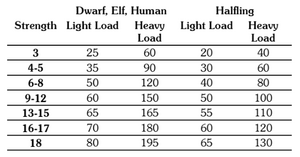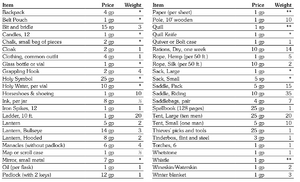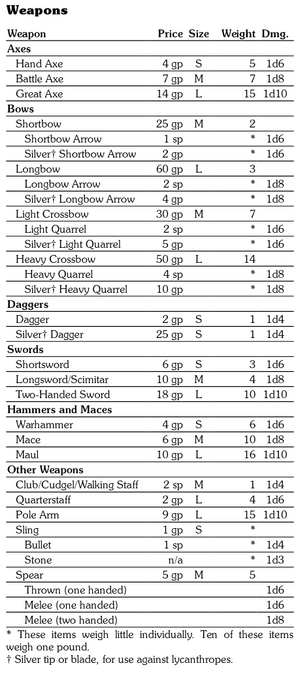Difference between revisions of "New Player Guide"
WolandNW3T (talk | contribs) |
WolandNW3T (talk | contribs) |
||
| (2 intermediate revisions by the same user not shown) | |||
| Line 6: | Line 6: | ||
Click on '''#join-the-game''' under the '''INFORMATION''' category in discord and respond to the bot with the ⚔️ emoji. | Click on '''#join-the-game''' under the '''INFORMATION''' category in discord and respond to the bot with the ⚔️ emoji. | ||
=== Create a character | === Create a character === | ||
You play with the same character in all your games on this server. When you reach level 2 you can roll a second character and switch between them both. You are responsible for keeping your character sheet safe and up to date. If you're comfortable with wikis and want to store the character here, feel free to use the Character template with the substitution flag <nowiki>{{subst:Character}}</nowiki> to help | You play with the same character in all your games on this server. When you reach level 2 you can roll a second character and switch between them both. You are responsible for keeping your character sheet safe and up to date. If you're comfortable with wikis and want to store the character here, feel free to use the Character template with the substitution flag <nowiki>{{subst:Character}}</nowiki> to help give some structure to your new sheet. Please don't edit the [[Template:Character]] sheet directly. | ||
==== Roll Stats ==== | ==== Roll Stats ==== | ||
You can't control how you're born and neither can your character. Click on the '''#character-creation''' channel | You can't control how you're born and neither can your character. Click on the '''#character-creation''' channel and once there, roll your stats by copying and pasting the following code: | ||
<code>6#3d6</code> | <code>6#3d6</code> | ||
| Line 98: | Line 98: | ||
|} | |} | ||
=== Find Party Members | === Find Party Members === | ||
Post your completed Character Sheet in the '''#character-stable''' and head to '''#LFG''' to ask around for a party - if you want to check out the quest list, check out the pinned quests in '''#suggest-session'''. Once you've found a party interested in going on a quest, reach out to a DM! If you wanted to use this wiki to store your sheet, link it in the [[Roster]] page. | Post your completed Character Sheet in the '''#character-stable''' and head to '''#LFG''' to ask around for a party - if you want to check out the quest list, check out the pinned quests in '''#suggest-session'''. Once you've found a party interested in going on a quest, reach out to a DM! If you wanted to use this wiki to store your sheet, link it in the [[Roster]] page. | ||
=== Organize a Quest with a DM | === Organize a Quest with a DM === | ||
Post in '''#suggest-session''' when your group is ready and any available DMs will let you know what hours they're free to run. Find a time that works for everyone involved and play some RPGs together! GLHF! | Post in '''#suggest-session''' when your group is ready and any available DMs will let you know what hours they're free to run. Find a time that works for everyone involved and play some RPGs together! GLHF! | ||
Latest revision as of 22:14, 7 June 2022
So you've joined the discord - what now?
Getting Started
Click on #join-the-game under the INFORMATION category in discord and respond to the bot with the ⚔️ emoji.
Create a character
You play with the same character in all your games on this server. When you reach level 2 you can roll a second character and switch between them both. You are responsible for keeping your character sheet safe and up to date. If you're comfortable with wikis and want to store the character here, feel free to use the Character template with the substitution flag {{subst:Character}} to help give some structure to your new sheet. Please don't edit the Template:Character sheet directly.
Roll Stats
You can't control how you're born and neither can your character. Click on the #character-creation channel and once there, roll your stats by copying and pasting the following code:
6#3d6
These will be your stats in the following order: Strength, Intelligence, Wisdom, Dexterity, Constitution, Charisma.
| Stat | Bonus |
|---|---|
| 3 | -3 |
| 4-5 | -2 |
| 6-8 | -1 |
| 9-12 | 0 |
| 13-15 | +1 |
| 16-17 | +2 |
| 18 | +3 |
Choose a Race and Class
There are four available races:
- Dwarf [Requires 9 Constitution, Caps Charisma at 17]
- Elf [Requires 9 Intelligence, Caps Constitution at 17]
- Halfling [Requires 9 Dexterity, Caps Strength at 17]
- Human [No special requirements or restrictions]
Once you've chosen a race, pick between all classes you qualify for from the list of thirteen:
- Cleric [Requires 9 Wisdom]
- Druid [Requires 9 Wisdom]
- Fighter [Requires 9 Strength]
- Barbarian [Requires 9 Strength, 9 Dexterity and 9 Constitution. Restricted to Dwarves and Humans]
- Paladin [Requires 9 Strength, 11 Wisdom and 11 Charisma]
- Ranger [Requires 9 Strength, 11 Wisdom and 11 Dexterity. Restricted to Humans, Elves and Halflings]
- Magic-User [Requires 9 Intelligence. Restricted to Humans and Elves]
- Illusionist [Requires 13 Intelligence. Restricted to Humans and Elves]
- Necromancer [Requires 11 Intelligence. Restricted to Humans and Elves]
- Spellcrafter [Requires 12 Intelligence. Restricted to Humans and Elves]
- Thief [Requires 9 Dexterity]
- Assassin [Requires 9 Dexterity and 9 Intelligence. Restricted to Humans]
- Scout [Requires 9 Strength, 11 Wisdom and 11 Dexterity. Restricted to Humans, Elves and Halflings]
If you don't qualify for a class, roll your stats again.
Once you have a class, find your HP by rolling your Hit Dice under the #character-creation channel. For instance if your class description table shows your hit die as 1d6, you would type 1d6 into the channel to generate your starting hit-points. Don't forget to add your Constitution bonus to your HP rolled from hit dice!
Buy Equipment
You get 3d6*10 starting gold.
Find Party Members
Post your completed Character Sheet in the #character-stable and head to #LFG to ask around for a party - if you want to check out the quest list, check out the pinned quests in #suggest-session. Once you've found a party interested in going on a quest, reach out to a DM! If you wanted to use this wiki to store your sheet, link it in the Roster page.
Organize a Quest with a DM
Post in #suggest-session when your group is ready and any available DMs will let you know what hours they're free to run. Find a time that works for everyone involved and play some RPGs together! GLHF!